
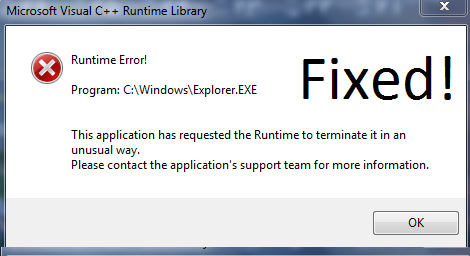
obtain a link for zenon 6.22 SP1 build 6 from your local support. download the testconnection tool from this location and run the program. gradually close / kill any running 3rd party applications to try and find a possible incompatibility with other software.
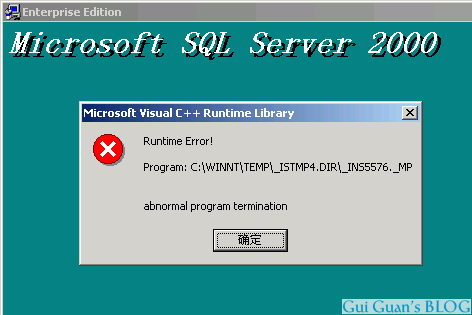
temporarily disable antivirus software to see if this is causing the problem. update anti-virus signatures and scan the PC, or boot from a anti-virus rescue CD and scan the system for viruses. close all applications (or start windows in safe mode) and execute "vcredist_x86.exe" from the folder "Additional_Software\Visual C++ Redistributables" of your zenon DVD. However I'm not sure if this really is the solution to your problem. With the runtime installation, you can disable the autostart of "zensyssrv.exe".


 0 kommentar(er)
0 kommentar(er)
